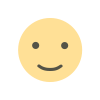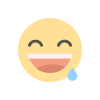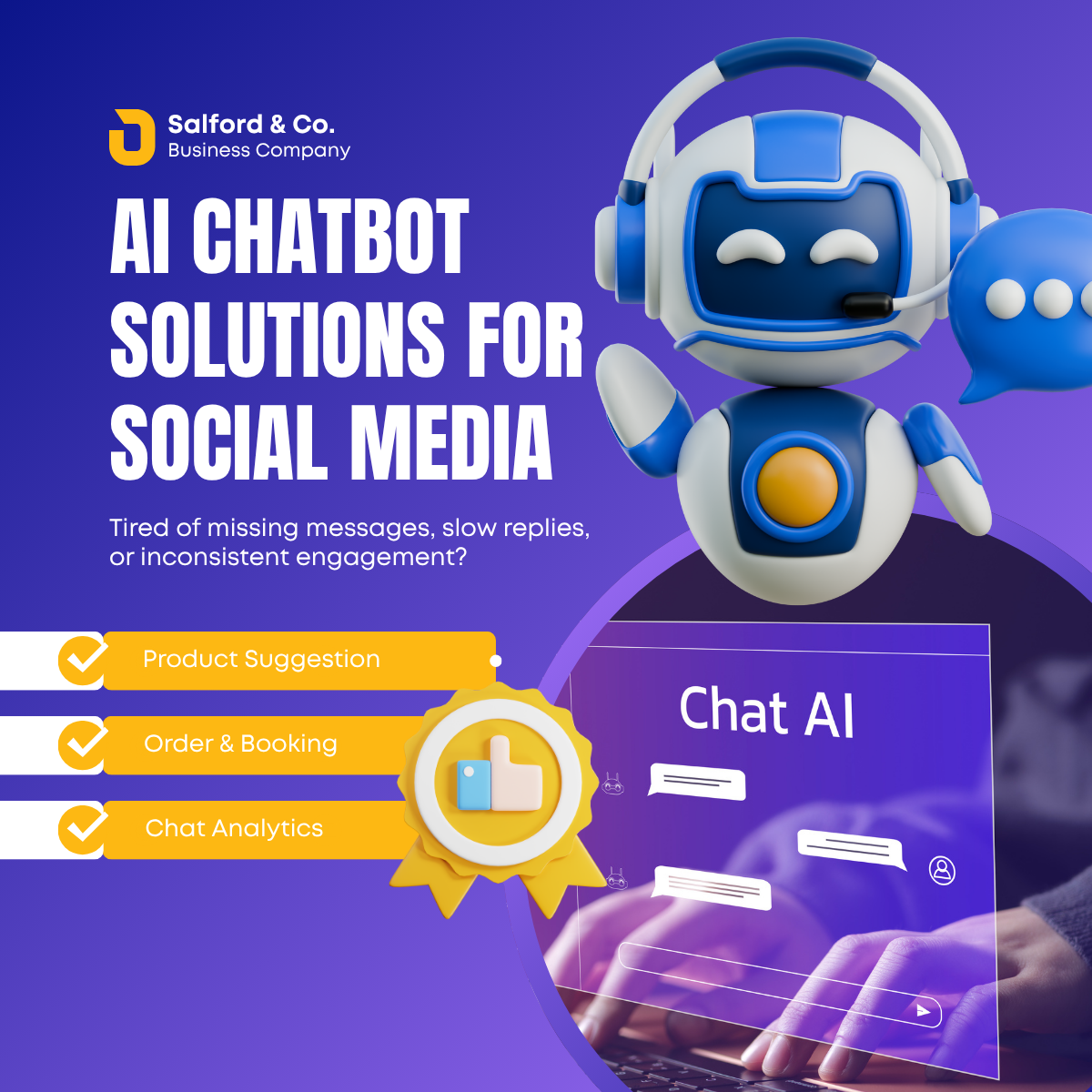Turn ChatGPT into Any Role with System & Role Prompts
Learn how to transform ChatGPT into a teacher, marketer, programmer, therapist, or any custom role using system and role-based prompts. This guide explains how role prompting works, with practical examples that help you get consistent and tailored responses for different use cases—whether you're building a custom GPT or just improving everyday interactions with AI.

Turn ChatGPT into Any Role with System & Role Prompts
One of the most powerful — and often underused — features of ChatGPT is its ability to take on specific roles using carefully crafted system and role prompts. Want ChatGPT to act like a professional copywriter, a software engineer, a language tutor, or even a helpful therapist? With the right approach, you can.
In this guide, we’ll show you how to use system and role prompts to unlock more personalized, consistent, and effective AI responses.
What Are Role Prompts?
A role prompt tells ChatGPT what persona or expertise it should take on during a conversation. By framing your prompt in a way that defines the AI’s character and objective, you shape its behavior and the quality of its replies.
For example:
Prompt: "You are an expert marketing strategist. Help me create a content plan for a new AI product."
This single instruction makes ChatGPT respond with more focused, domain-specific guidance — as if it were a real professional in that field.
What Is a System Prompt?
The system prompt is a behind-the-scenes instruction used in the GPT architecture (especially with custom GPTs). It’s not part of the chat you see, but it tells the AI how to behave throughout the conversation.
You can define:
-
The tone (formal, casual, witty, etc.)
-
The style of responses (bulleted, detailed, short, creative, etc.)
-
The role it should play (e.g. historian, resume expert, career coach)
In the GPT Builder, you can set this system prompt in the setup screen. But even in the regular ChatGPT chat, you can simulate this behavior using strong opening instructions.
Why Use Role-Based Prompting?
Here’s what makes role prompts so effective:
✅ Tailored Responses – You get answers suited to the domain you're asking about.
✅ Consistency – The AI maintains a coherent persona throughout the conversation.
✅ Clarity – Less need to re-explain your expectations.
✅ Creativity – Unlock more imaginative or context-specific outputs.
Examples of Role Prompts You Can Try
Here are a few tested prompts to instantly change how ChatGPT behaves:
1. Teacher or Tutor
"You are a math teacher explaining algebra to a 12-year-old. Use simple words and examples."
2. Resume Expert
"You are an HR professional with 10 years of experience. Rewrite this resume bullet point to sound more impactful."
3. Product Copywriter
"Act as a product marketer. Write a compelling product description for a smart water bottle."
4. Coding Mentor
"You're a senior Python developer. Help me understand how list comprehensions work with examples."
5. Wellness Coach
"You are a friendly mental wellness coach. Give me 3 tips to reduce anxiety before public speaking."
You can adjust tone, industry, and expertise level depending on your audience.
Bonus Tip: Roleplay with Follow-ups
Once a role is established, you can carry on the conversation as if ChatGPT truly is that expert. Ask follow-ups like:
-
“What would you suggest as step 2?”
-
“Can you explain that again using a visual metaphor?”
-
“What would a pro in your field avoid doing here?”
This technique enhances the immersion and utility of your interaction.
System Prompts in Custom GPTs
If you're building a Custom GPT using OpenAI’s GPT Builder, the system prompt is where you define:
-
The GPT’s identity
-
Knowledge limits or rules
-
Default tone of voice
-
Specialized responses
Example:
“You are LegalGPT, an AI that explains Indian labor laws in simple Hindi-English mix. Always provide disclaimers.”
This prompt gets “locked in” and shapes every interaction by default.
Tools That Support Role Prompting
-
✅ ChatGPT (web + mobile) – Just start with a role-based instruction
-
✅ Custom GPTs – Create your own role-specific bots
-
✅ Zapier / Make + ChatGPT API – Use predefined roles in workflows
-
✅ Chrome Extensions – Many GPT-based tools come with role templates

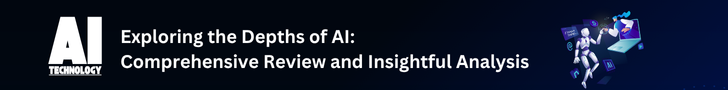
 author
author