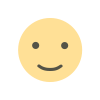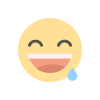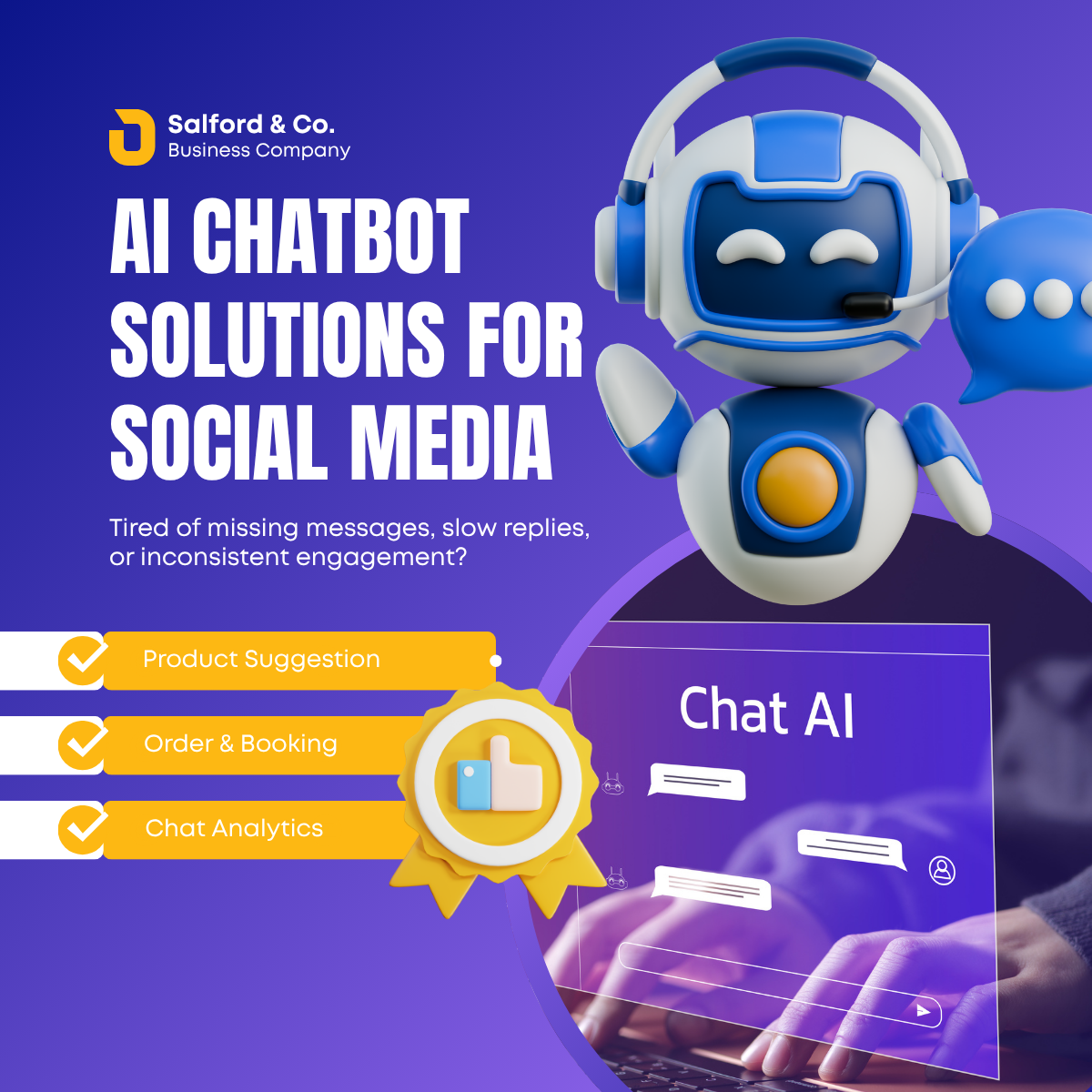AI-Powered Songwriting: How Musicians Use ChatGPT
Explore how musicians, lyricists, and producers are using ChatGPT to enhance the songwriting process with AI. This guide covers how to generate original lyrics, brainstorm melodies and themes, write across genres, and co-create verses, hooks, and choruses using smart AI prompts. Whether you're a beginner or professional, discover how ChatGPT can help spark creativity, break writer’s block, and streamline your music-writing workflow.

AI-Powered Songwriting: How Musicians Use ChatGPT
In an age where creativity meets technology, artificial intelligence is rapidly becoming a collaborator in the music industry. ChatGPT, OpenAI’s advanced language model, is now a powerful tool for songwriters, lyricists, and musicians looking to enhance their creative process.
From generating fresh lyrical ideas to co-writing entire songs, AI-powered songwriting is no longer a futuristic concept—it’s a growing practice embraced by both emerging and established artists.
Why Use ChatGPT for Songwriting?
ChatGPT helps musicians:
-
Break writer’s block with fresh ideas
-
Experiment with genres, tones, and rhyme schemes
-
Improve lyrical flow and structure
-
Generate multiple drafts quickly
-
Collaborate without pressure or judgment
-
Save time on brainstorming and editing
Whether you're crafting a love ballad, a rap verse, or a catchy pop hook, ChatGPT can act as a creative co-writer to speed up your workflow.
✍️ How to Use ChatGPT for Songwriting
Step 1: Generate Song Ideas & Themes
Prompt Example:
“Give me 10 original song ideas about healing from heartbreak in the style of indie folk.”
You can also request:
-
Story-based song prompts
-
Genre-specific themes (e.g., trap, reggae, country)
-
Song titles with matching concepts
Step 2: Co-Write Lyrics
Prompt Example:
“Write a chorus for a motivational pop song about overcoming fear, in a style similar to Katy Perry.”
You can specify:
-
Verse, chorus, bridge, or full structure
-
Tone (emotional, funny, dark, romantic, etc.)
-
Rhyme scheme or syllable count
-
Point of view (first-person, third-person)
Want to go deeper?
“Now rewrite the chorus with simpler language and more repetition.”
Step 3: Collaborate Iteratively
Treat ChatGPT like a writing partner:
-
Ask for multiple variations of a verse
-
Request edits for mood, rhyme, or flow
-
Use feedback like:
“Make this line more poetic”
“Add a metaphor about flying”
You can also copy in your rough drafts and ask:
“Help me finish this second verse while keeping the same rhythm and message.”
Step 4: Explore Different Genres & Styles
Prompt Example:
“Write a love song in 3 different genres: R&B, country, and lo-fi hip hop.”
Want to channel a particular artist?
“Write a verse in the style of Taylor Swift circa 2012.”
ChatGPT adapts its writing style to match tone, genre, and even famous songwriters’ lyric structures.
Step 5: Translate Emotions Into Lyrics
Having trouble expressing a feeling?
“Write 4 lines expressing the feeling of falling in love unexpectedly, in a dreamy tone.”
ChatGPT can help you:
-
Turn feelings into metaphors
-
Add sensory language
-
Create verses that evoke emotion and atmosphere
Real-World Use Cases
| Use Case | How Musicians Apply ChatGPT |
|---|---|
| Lyric Brainstorming | Generate lines or ideas when stuck |
| Sound Design | Match lyrics to beats or moods |
| Demo Writing | Quickly build a song draft to test with music |
| Music Marketing | Write bios, social media posts, or press releases |
| Song Structuring | Create bridges, hooks, or modify chorus placement |
Sample Prompt Templates
| Task | Prompt |
|---|---|
| Generate Hooks | “Give me 3 catchy pop hooks about dancing in the rain.” |
| Rewrite Verse | “Rewrite this verse to sound more emotional and less literal: [paste verse]” |
| Add Rhyme | “Make this stanza rhyme while keeping the meaning: [text]” |
| Genre Switch | “Turn this acoustic folk chorus into a rap-style version.” |
| Expand Ideas | “Write a second verse that builds on this first verse: [text]” |
⚠️ Things to Keep in Mind
-
You are the creator: Use AI as a tool, not a crutch. Let your personality and message drive the final result.
-
Refine your results: AI-generated lyrics can be raw—tweak and personalize them for authenticity.
-
Check for originality: While AI generates unique content, always ensure your lyrics don’t closely resemble existing copyrighted material.
-
Use voice or melody apps: Pair ChatGPT with music tools like Soundtrap, BandLab, or Ableton to bring your lyrics to life.

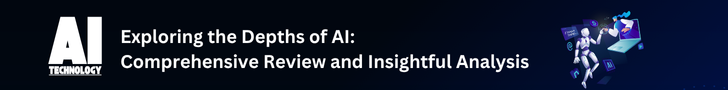
 author
author