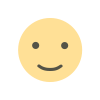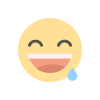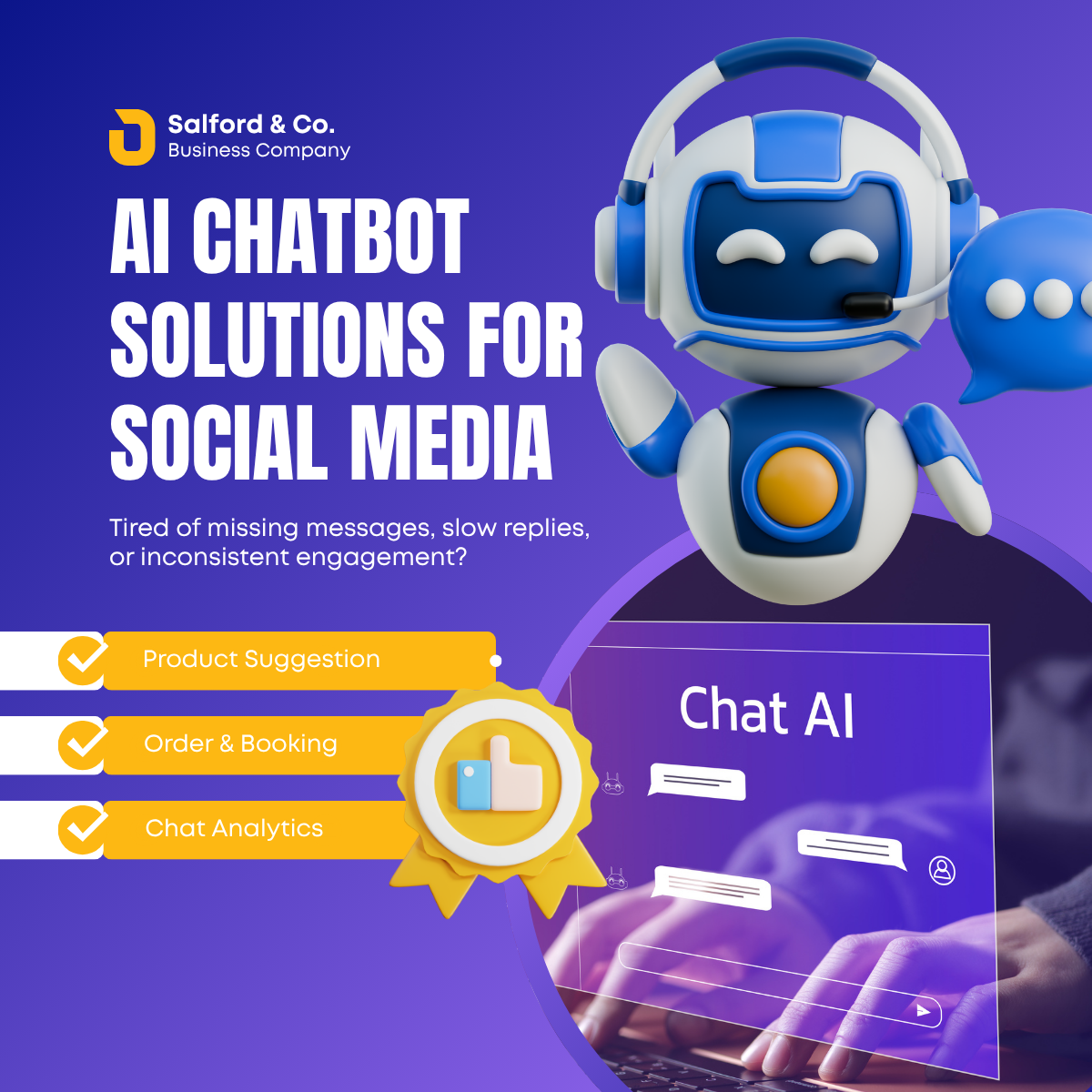Inside the GPT Store: Custom Chatbots Made Easy
Inside the GPT Store: Custom Chatbots Made Easy is a complete guide to OpenAI’s GPT Store, where anyone can create and explore custom AI chatbots without needing to code. This article explains how users are building personalized GPTs for business, productivity, content creation, and more. Whether you're a developer, student, or entrepreneur, learn how the GPT Store is making AI tools more accessible, powerful, and easy to share across industries.

???? Inside the GPT Store: Custom Chatbots Made Easy
The future of AI is no longer limited to tech experts—thanks to OpenAI’s GPT Store, anyone can now build, customize, and use their own AI-powered chatbots with ease. From personal assistants and content generators to niche customer service bots, the GPT Store is reshaping how we interact with artificial intelligence. Let’s dive into what it is, how it works, and how you can use it—without writing a single line of code.
???? What Is the GPT Store?
Launched by OpenAI, the GPT Store is a platform where users can:
-
Create custom versions of ChatGPT tailored to specific needs.
-
Browse and discover GPTs made by others in categories like writing, research, productivity, and more.
-
Share and publish GPTs publicly or keep them private.
Think of it as an App Store for AI bots — but instead of apps, you’re accessing powerful AI models designed to solve real-world problems.
???? How Custom GPTs Work
You don’t need to be a developer to build a GPT. OpenAI provides an intuitive GPT Builder where you simply:
-
Name your bot
-
Define its purpose
-
Upload files, links, or instructions
-
Test it live and tweak responses
You can also:
-
Set custom behavior instructions
-
Upload knowledge base PDFs or URLs
-
Choose the tone, role, and limitations
All of this happens inside ChatGPT’s familiar interface—no plugins, APIs, or coding needed.
???? Who Is Using the GPT Store?
From solo entrepreneurs to large teams, the GPT Store is already being used by:
-
Writers creating blog post generators
-
Students building AI tutors
-
Marketers automating content planning
-
Startups deploying GPTs for customer support or onboarding
-
Designers generating prompts for image tools like DALL·E
You can also find fun GPTs—like meme makers, coding assistants, or role-playing characters.
???? Why It’s a Game-Changer
The GPT Store puts advanced AI in the hands of non-technical users, making it easy to:
-
Save time on repetitive tasks
-
Build tools for personal or business use
-
Experiment with AI safely and creatively
-
Share innovations with the world
And the best part? If your GPT gets popular, OpenAI may even feature it in the store’s trending section—giving your idea visibility and impact.
???? How to Get Started
To start using or building GPTs:
-
Log into chat.openai.com
-
Click on Explore GPTs
-
Browse or select “Create a GPT”
-
Follow the builder prompts
If you’re on ChatGPT Plus, you already have access to GPT-4 and the GPT Store.
???? Is It Safe to Use?
Yes—OpenAI has put moderation systems in place to detect unsafe behavior or harmful GPTs. As a builder, you’re expected to follow usage policies, and users can report inappropriate GPTs.
You can also choose to keep your GPTs:
-
Private (for personal use)
-
Shared via link (with specific people)
-
Public (listed in the GPT Store)
???? Final Thoughts
The GPT Store makes AI more personal, practical, and shareable than ever before. Whether you want to build your own AI assistant, automate writing tasks, or experiment with new ideas—OpenAI has given you the tools to make it happen, no coding required.
Start exploring or building today — and join the AI revolution happening at your fingertips.

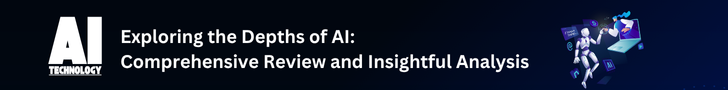
 author
author