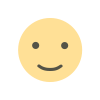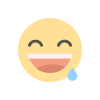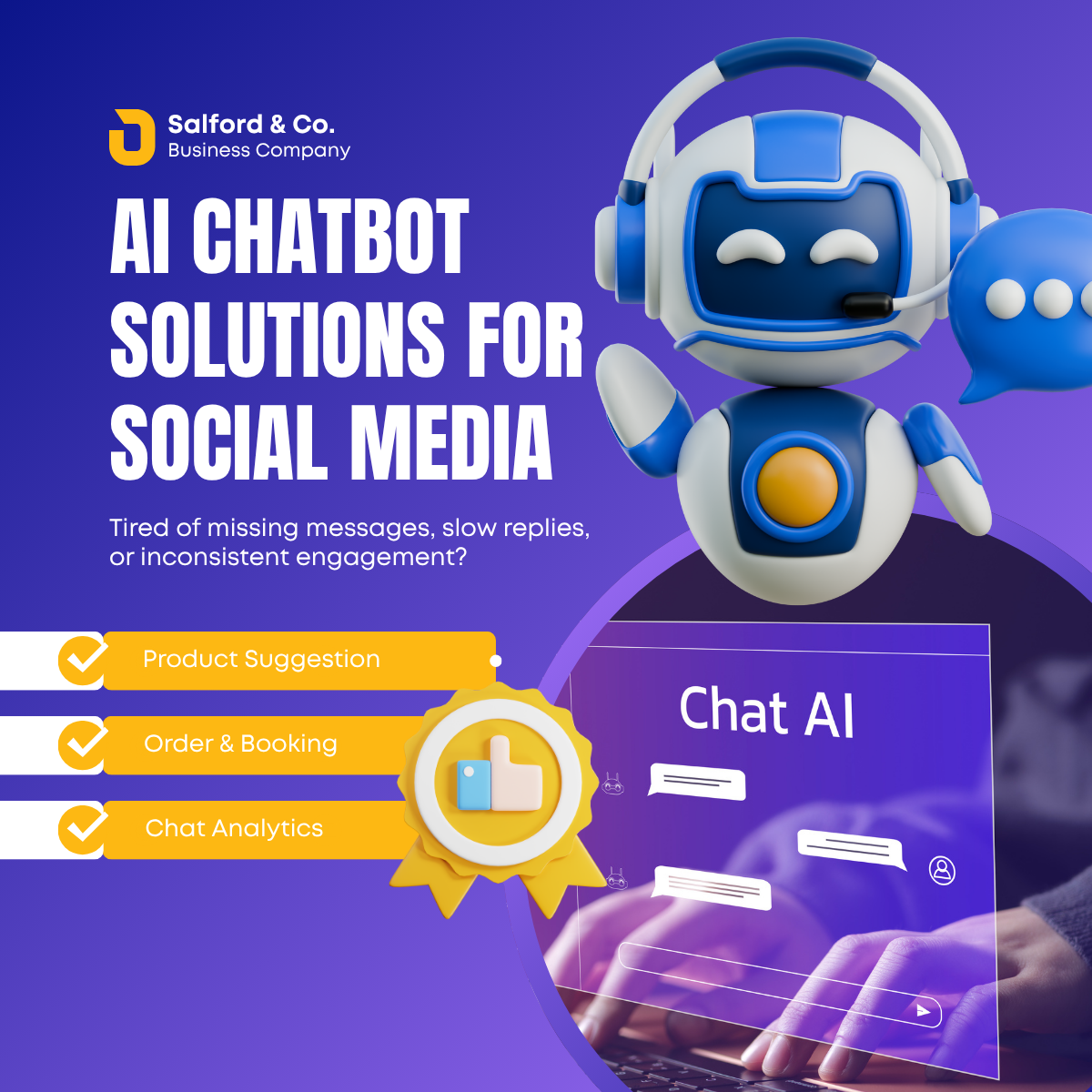Craft Interactive Stories and Games with ChatGPT
Explore how to use ChatGPT to create immersive, interactive stories and text-based games. This guide walks you through designing choose-your-own-adventure narratives, roleplay scenarios, and branching storylines using AI. Whether you're a writer, game designer, or hobbyist, learn how to turn simple prompts into engaging story-driven experiences with ChatGPT.

Craft Interactive Stories and Games with ChatGPT
Imagine building your own choose-your-own-adventure game, writing a branching fantasy tale, or creating an immersive roleplay experience — all with the help of AI. With ChatGPT, you can easily craft interactive stories and text-based games that respond to user input and evolve with each choice.
In this guide, you'll learn how to use ChatGPT to develop interactive narratives that feel dynamic, personalized, and fun — whether for creative storytelling, educational games, or just to entertain.
Why Use ChatGPT for Interactive Stories?
ChatGPT is a natural fit for interactive storytelling because it can:
-
React to user choices in real-time
-
Generate plot twists, characters, and world-building details
-
Stay consistent with tone and memory (especially with Custom GPTs)
-
Simulate game masters (like in D&D or text RPGs)
Whether you're a writer, teacher, game designer, or hobbyist, ChatGPT makes the process fast and flexible.
How to Get Started
✅ Step 1: Define the Setting and Genre
Start by telling ChatGPT what kind of story or game you want to build:
Prompt Example:
“Let’s create a text-based medieval fantasy adventure where the player is a knight on a quest to retrieve a stolen relic.”
✅ Step 2: Choose the Story Format
You can create:
-
Branching narrative (choices affect outcomes)
-
Educational games (learning through story)
-
Roleplay-style experiences (chat-based simulation)
-
Puzzle challenges or quests (with logic or clues)
Prompt Example:
“Make this a choose-your-own-path format, where after each scene, the user picks between 2 or 3 options.”
✅ Step 3: Build Interactivity with Prompts
Use clear instructions to define the gameplay loop:
“At the end of each scene, give me 3 choices. Wait for my answer before continuing the story.”
You can even tell it to keep score, track items, or manage character stats.
Example Use Cases
Fantasy Adventure Game
“You are the narrator. The player is a wizard exploring a haunted forest. Include danger, mystery, and magic. Ask for decisions at every step.”
Educational Story
“Create an interactive science mystery for middle schoolers where students solve clues about the solar system to advance.”
Dungeon Master Roleplay
“Act as a D&D-style game master. Guide me through a dungeon crawl. Let me choose weapons, cast spells, and face random encounters.”
Choose-Your-Path Storybook
“Write a short story for kids where the reader decides what the main character does next. Keep it fun and lighthearted.”
Bonus Tip: Use Memory or Custom GPTs
If you're using ChatGPT Plus, you can:
-
Enable memory to track inventory, decisions, or progress
-
Build a Custom GPT with a system prompt like:
“You are an interactive story engine that remembers user choices and builds a consistent narrative. Always end each section with a numbered list of options.”
✨ Tools to Enhance the Experience
-
Notion / Google Docs – To write and organize scenes
-
Twine – A visual tool to structure interactive stories
-
ChatGPT API – For building web-based or app-integrated games
-
Voice AI Tools – Turn stories into voice-narrated adventures
Tips for Better Interactive Prompts
-
Use clear, structured prompts
-
Limit choices to 2–3 for better flow
-
Use present-tense storytelling for immersion
-
Keep track of items, levels, or decisions if needed
-
Tell ChatGPT when to pause for user input

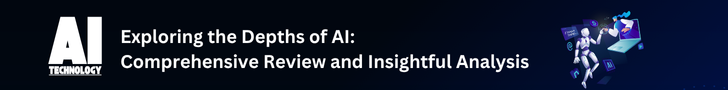
 author
author