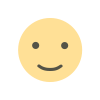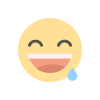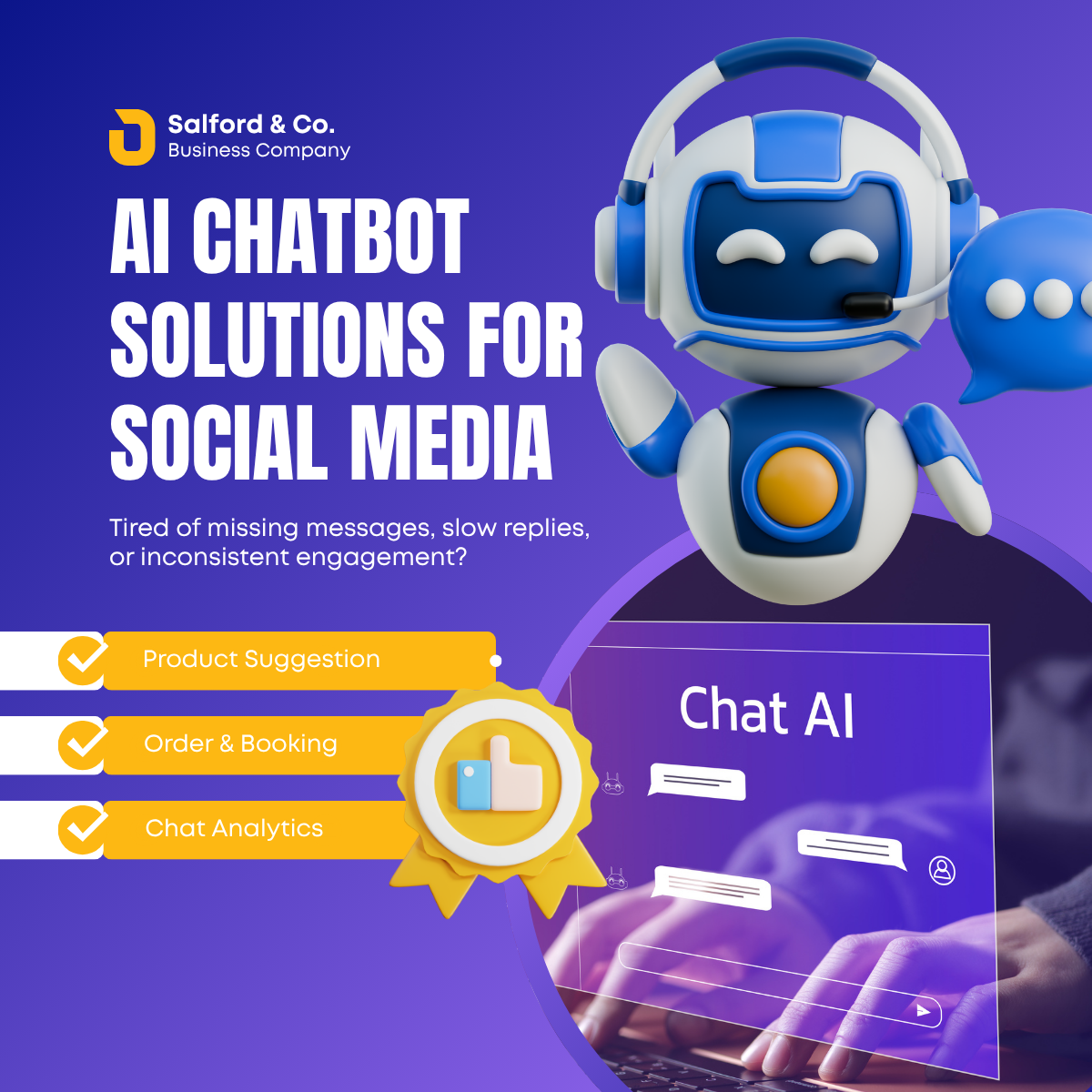Best Free AI Tools Powered by OpenAI You Should Try
Discover the best free AI tools powered by OpenAI that you can start using today. From ChatGPT and DALL·E to Whisper and educational extensions, this guide highlights top tools for writing, coding, designing, transcribing, and more—ideal for creators, students, developers, and professionals looking to boost productivity with AI.

Best Free AI Tools Powered by OpenAI You Should Try
OpenAI has rapidly transformed the AI landscape with powerful tools that are not only advanced—but also free to use. Whether you're a student, content creator, developer, or just exploring the world of AI, there are several incredible OpenAI-powered tools that can boost your productivity, creativity, and learning.
Here’s a curated list of the best free AI tools powered by OpenAI that you can start using today.
1. ChatGPT Free (GPT-3.5)
Website: chat.openai.com
OpenAI’s flagship chatbot, ChatGPT, is free to use with the GPT-3.5 model. It's your intelligent assistant for writing, brainstorming, summarizing, coding, learning languages, and more.
What You Can Do:
-
Write emails, blogs, essays, or scripts
-
Get instant coding help and explanations
-
Learn new topics in simple language
-
Create content ideas, social media captions, and outlines
Tip: Ask ChatGPT to “act as a copywriter,” “math tutor,” or “career coach” for more targeted help.
2. DALL·E Image Generator (Basic Access via ChatGPT)
Access via: ChatGPT (under GPT-4o model) – with free-tier usage limits
DALL·E generates images from text prompts using AI. Even free users of ChatGPT (2025) can now generate basic AI images using GPT-4o.
What You Can Do:
-
Create original art, concept visuals, thumbnails, illustrations
-
Use styles like “watercolor,” “3D render,” or “pixel art”
-
Try inpainting to edit or expand existing images (limited)
Use case: “A futuristic electric car in a desert landscape, 3D render style”
3. Whisper (Speech-to-Text Transcription)
Available via: Open-source GitHub repo / Third-party apps
Whisper is OpenAI’s automatic speech recognition (ASR) model. It's ideal for transcribing podcasts, interviews, lectures, and voice memos into text.
What You Can Do:
-
Transcribe audio recordings into accurate text
-
Translate foreign language audio to English
-
Generate subtitles (SRT, VTT formats)
Free to use locally with Python—no internet or account required!
4. ChatGPT Browser Extensions (Powered by OpenAI)
Several browser extensions bring OpenAI’s models into your daily browsing.
Popular Ones:
-
ChatGPT for Google – adds ChatGPT replies alongside search results
-
Merlin – summarizes YouTube videos, articles, and PDFs
-
Monica AI – highlights and explains selected text on any page
Great for summarizing research, saving time on long content, and boosting reading comprehension.
5. Edu & Learning Tools (Powered by OpenAI)
Several educational platforms now integrate GPT-3.5 for free.
Examples:
-
Khanmigo (Khan Academy’s AI) – AI tutor powered by OpenAI
-
Quora’s Poe – lets you chat with multiple AI models, including GPT-3.5
-
Notion AI (limited free use) – powered partly by OpenAI for writing and editing tasks
These tools are perfect for students, teachers, and lifelong learners.
6. Bing AI Chat (Copilot, by Microsoft)
Powered by: GPT-4 (some features are free)
Bing Chat, now known as Copilot, integrates OpenAI’s models with real-time web access and is free to use through Microsoft Edge or the Bing app.
What You Can Do:
-
Get AI responses with real-time web data
-
Create images via DALL·E
-
Ask questions with updated references and sources
Use for research, comparisons, and verified fact-checking.
7. Code Assistants Powered by OpenAI (Free Tiers)
Some platforms use OpenAI models to help developers:
-
Replit Ghostwriter (limited free use) – AI code completion powered by OpenAI
-
Cursor IDE – a VS Code alternative with built-in GPT-4-style code help
-
Codeium – free autocomplete tool partially powered by OpenAI models
Great for writing functions, fixing bugs, and explaining code in plain English.
8. Playground (OpenAI Platform)
URL: platform.openai.com/playground
While mostly for developers, the Playground lets you experiment with GPT-3.5 models in a flexible interface.
What You Can Do:
-
Customize temperature, tone, and output style
-
Test different prompts for app integration
-
Explore advanced use cases like JSON outputs and chat formats
Requires an API key, but new accounts get some free credits.

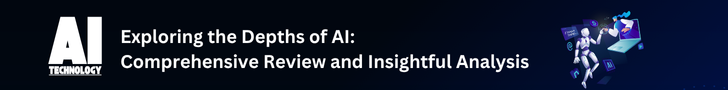
 author
author